In today’s world, companies may need to allow employees to work from home or distant locations. Keeping track of employee attendance is essential for improving a company’s efficiency in employee management. Keeping track of attendance can be a difficult undertaking. Odoo has a dedicated attendance management module called Attendance that includes all the necessary features and tools for effective attendance management. Any company regardless of size must keep track of attendance for successful employee management. Employee attendance has allowed managers and HR departments to better monitor and track employee time, as well as calculate salaries and other benefits.
Some of the features of the Odoo 16 Attendance application are:
1. Show Important Information About Employees.
2. Attendance records of the employee are available.
3. Employees can examine their past attendance records and sort their personal data according to the month.
4. Employees can choose their preferred login method, such as barcode scanning or identification via the camera, in the kiosk mode.
5. Get Notifications on Important Events.
6. When checking out, you should only see the total number of extra hours and the extra hours for the day if the number is positive.
CHECK IN / OUT
The Odoo attendance module makes check-in and out of work easy.
⦁ You may quickly check in or out by using the Check-in/Checkout key that is found on the dashboard.
⦁ As the employee's login details are kept in the Odoo database, Odoo will identify them right away and take them to the proper check-in page.
⦁ The dashboard’s Check-in/Check-out section offers real-time tracking and will show you how much time you’ve worked and how much time you’ve taken off.
Once the work hours have been completed, you can close the window and view the checkout timing and further work hours by changing the "Check Out" button.
KIOSK MODE MENU
There are two check-in options available in Kiosk mode:
⦁ It allows employees to check in easily and faster
⦁ They can Quickly check in through either by identity card or by badge
CHECK-IN/OUT IN KIOSK MODE TAB AND EXTRA HOURS
There are two sections on the "Settings" page: "Check-In/Out in Kiosk Mode" and "Extra Hours."
⦁ With the “Attendance Mode'' option, users can select the options to specify how the application will recognize the user, which includes Barcode/RFID, Manual Selection, and Barcode/RFID/Manual Selection options.
⦁ The "Employee PIN" option can be turned on for employees to easily check in using their PIN numbers.
⦁ The option of Attendance mode helps to select the camera used for the scanning process of barcode in which you can decide the length of the time of welcome message shown in the “Display Time” field
Extra Hours Tab:
⦁ Under “extra hours” tab select the “Count extra hours “option to help the admin users to count extra time for attendance
⦁ The "Start from" section allows you to choose a start date from the calendar section in order to compare attendance based on employee working hours.
⦁ Under the “Extra Hours” tab “Tolerance Time in Favour of the Company” and "Tolerance Time in Favour of Employee" can be changed
⦁ When using the "Tolerance Time in the Company's Favour" option, you can quickly approve particular working hours that are advantageous to the business.
⦁ The term "Tolerance Time in Favour of Employee" refers to time that helps a worker without deducting from their income.
⦁ The "SAVE" button can be used to save the modifications.
MANUAL CHECK IN
When you click IDENTIFY MANUALLY, a list of employees will be shown.
⦁ You will be asked to enter a pin to check in
⦁ Enter a pin and click ok to view an employee's profile
⦁ To setup a pin to your profile Go to the configuration tab from the dashboard for securing data.
ATTENDANCE MENU
The attendance menu contains a dashboard containing details of every employee's attendance.
⦁ Menu, we can manage each employee's attendance in a company Using the Attendance Menu.
⦁ You can find attendance information like “Employee,” “Check In,” “Check Out,” and “Work Hours” in the List view from the homepage in which you can examine the whole pe created list of employees.
⦁ To sort the required employee attendance details you can use the sorting options like “Filter,” “Group By,” and “Favourite
⦁ Press the “NEW” button on the “Attendances” Where app admins can edit or create page to specify a new employee's attendance.
⦁ Save the new attendance record by hitting the Save button from the left corner.
REPORTING MENU
Using the “Reporting” menu of the Odoo 16 Attendance Module:
⦁ Employers can monitor employee attendance to find out if workers show up early, on time, or late.
⦁ Finding out which employees take the most absences without a valid reason is another benefit of reporting.
⦁ Reports on employee attendance that are thorough can increase output and income.
⦁ Attendance Analysis for Odoo 16 Users can analyze weekly, monthly, or annual staff attendance reports in the "Reporting" area.
⦁ The graph of the Attendance Analysis window shows the count on the Y-axis and the employee check-in data on the X-axis.
⦁ Users can change graphical measurements like "Extra Hours," "Hours Worked," and "Count" by clicking the "MEASURES" button.
⦁ You can use the different sorting parameters offered in the options such as “Filter,” “Group By,” “Comparison,” and “Favourites.”
⦁ The “INSERT IN SPREADSHEET” button helps to upload an xls file to the reporting section.
⦁ Change the visual representation of attendance like pie chart, line chart, stacked view, ascending, descending by clicking the respective option placed on the left and right corners of the page
CONFIGURATION MENU
The "Configuration" menu enables users of the Odoo 16 Attendance feature control or customize every aspect of employee attendance.
The Odoo 16 Attendance Module contains all of the discussed features. We hope that this blog will help you to become familiar with the Attendance Application platform quickly.








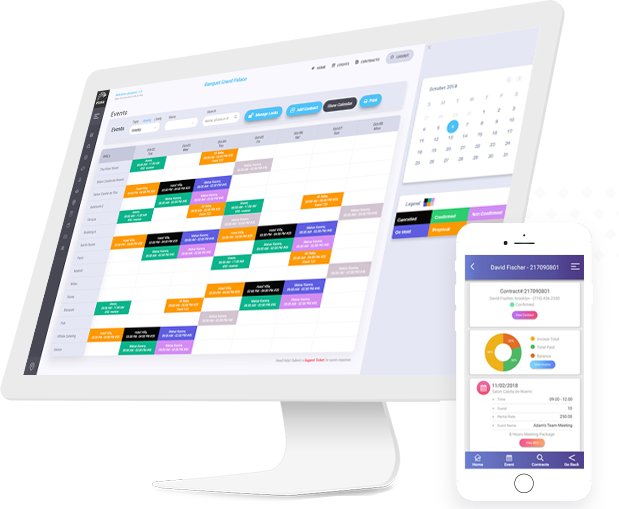
.jpg )







Leave a comment