For companies trying to assure accurate reimbursement and optimize their expense management procedures, the Odoo 16 Expense module is a crucial tool.
The Odoo 16 Expense module offers a streamlined process for managing expenses within an organization. Here’s how it works:
Accessing the Expense Module:
By going to the dashboard of their Odoo 16 ERP software and selecting the Expenses module, users can access the Expense Module.
Expense Dashboard Overview:
- Users see an overview of their spending on a dashboard when they open the Expenses module.
The dashboard shows a list of expenses that have been sorted and includes information about the expenses, including the Expense Date, Description, Employee, Paid By, Activities, Analytic, Company, and Total Status.
Applying Filters and Grouping:
Users can apply various filters to customize their expense view, based on criteria such as Expense Date, Description, Employee, and more.
Expenses can be grouped by categories such as My Expenses, My Team, Expense, Date, or Former Employees.
Creating Expenses:
- Users can click the "NEW" button in the Kanban view to add a new expense.
- The expense category, total amount spent, employee responsibility, payment method, bill reference, expense date, and expense account are among the relevant information that users must provide.
- It is possible to include further information, including the department, the analytic account, and the customer for reinvoicing.
Attaching Receipts:
Users can attach receipts or other supporting material to an expense after it has been created in order to offer additional evidence or documentation.
Generating Expense Reports:
- The "CREATE REPORT" tab allows users to create expense reports.
- Expense reports can be used for accounting or reimbursement purposes, as they combine various expenses for a given period of time.
- Expenses need to be submitted to the manager for approval before creating a report.
Manager Approval:
- The generated expense reports are submitted to the manager for review and approval.
- Managers are able to evaluate the details of the expenses, guarantee compliance with company policies, and make well-informed decisions on reimbursement.
Tracking and Analysis:
- The Expense Module offers a number of views, including List, Graph, Kanban, and Pivot, to help users in tracking and analyzing their expenditure data.
- These views provide visual representations of spending, making it easier for users to spot trends, track spending patterns, and gather data to make more informed financial decisions.
Reporting and Insights:
- By making use of data found in the Expenses module, users are able to generate reports and obtain insightful knowledge about the expenses that their company faces.
- These reports can help with cost management, budget planning, and process optimization.
Users are able to create expenses, attach receipts, generate reports, and gain insightful knowledge about the money their business spends. The module helps organizations keep control over their expenditures and make wise financial decisions by facilitating easier approval workflows and ensuring proper reimbursement.








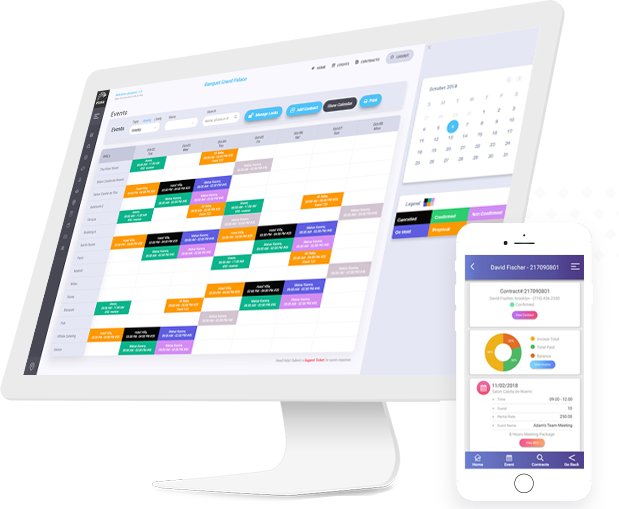
.jpg )







Leave a comment