Are you eager to assist students as they embark on their exciting journey of studying abroad? Do you dream of creating Upgrad similar apps that become their trusted companion throughout this life-changing experience. Build study abroad apps by joining with us on this 8 step journey.
1. Define your App Idea: Consider what your app will offer students in their study abroad journey, much like Upgrad app. Identify the challenges they face and how your app can address them. Ensure it provides valuable resources, personalized recommendations, and a supportive community, making the process of studying abroad smoother and more fulfilling.
2. Research the Market: Check out other study abroad apps like Upgrad to see what they offer and what users think about them. Figure out who else is making apps for students studying abroad. Then, think about how your app can be different and better. What unique features can you add to make it stand out and be more helpful for students? By understanding what's already out there, you can make sure your app offers something special and valuable.
3. Create Wireframes and Design: Begin by drawing a simple map of your app to show how everything will fit together. This helps you see how users will move from one screen to another and what they can do on each screen. Once you have a basic plan, make a more detailed design for how your app will look and feel. Think about things like where buttons will go and what colors and fonts you will be using. This makes sure your app is easy to use and looks great for the people who will use it.
4. Develop the Backend: This is the part of your mobile app development that users usually don't see but is essential for making everything work. It includes setting up servers, databases, and APIs (Application Programming Interfaces) to handle tasks like storing data and managing the user accounts.
5. Frontend Development: Build the actual screens and features that users interact with. Use programming languages like HTML, CSS, and JavaScript to create the user interface and add functionality to your app. You can use frameworks like React Native or Flutter to develop for multiple platforms (like iOS and Android) with one codebase.
6. Integrate Features and Functionality: Add all the features you planned for your study abroad app, such as user authentication (login/signup), search functionality, messaging, notifications, etc. Make sure everything works smoothly and is easy for the users to understand and use.
7. Testing and Quality Assurance: Test your app thoroughly to catch any bugs or issues before releasing it to the public. Test on different devices and operating systems to ensure compatibility. You can also ask your friends or colleagues to try out your app and provide honest feedback and reviews.
8. Launch and Iterate: Once your app is ready, release it on app stores like the Apple App Store or Google Play Store. Promote your app to attract users and encourage downloads. Pay attention to user feedback and analytics to understand how people are using your app and where you can make improvements. Continue to update and refine your app based on this feedback to keep it relevant and engaging for your users.
Now, Imagine effortlessly bringing your app idea to life without all the hassle of research and technical complexities. Look no further than Veuz, your perfect partner for seamless app development. With Veuz's extensive technical expertise and exceptional foresight into what individuals actually aspire to experience in a study abroad app, we can undoubtedly achieve wonders together in the realm of on-demand mobile app development! Let's embark on this transformative journey and create something truly extraordinary and remarkable








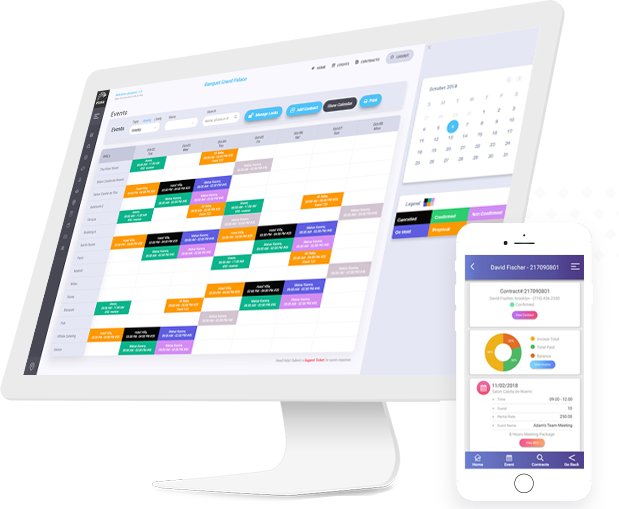
.jpg )







Leave a comment