Google Workspace remains a leader in the rapidly changing field of digital collaboration and productivity solutions, offering users a portfolio of robust applications that improve efficiency, communication, and teamwork. We'll examine the most recent changes made by Google Workspace in this blog, emphasizing the interesting and new features. We'll also discuss important topics like Google Workspace email and Google Workspace pricing to give you a complete picture of what the platform has to offer right now.
Google Workspace Overview:
Before we dive into the updates, let's briefly recap what Google Workspace encompasses. Formerly known as G Suite, Google Workspace is a collection of cloud-based productivity and collaboration tools developed by Google. It includes popular applications such as Gmail, Google Drive, Google Docs, Sheets, Slides, and more. The integration of these tools aims to streamline workflow, foster real-time collaboration, and facilitate seamless communication within organizations.
Recent Updates:
-
Google Meet Enhancements: Google Meet has become an integral part of remote work and virtual meetings. Recent updates have brought forth enhancements in terms of security, functionality, and user experience. New features include breakout rooms for more focused discussions, advanced security measures, and improved video and audio quality.
-
Smart Canvas Features: Google Workspace has introduced Smart Canvas, an initiative that enhances collaboration within Google Docs, Sheets, and Slides. Features like "Smart Chips" allow users to tag colleagues and incorporate dynamic information directly into documents. Additionally, assisted writing suggestions powered by machine learning make content creation more efficient.
-
Integration with Google Chat: Google Workspace is integrating Google Chat more deeply into its core applications. Users can now collaborate seamlessly within documents, spreadsheets, and presentations while having discussions in real-time through the integrated chat feature. This facilitates a more streamlined workflow and reduces the need for constant context-switching between applications.
-
Enhanced Security and Compliance Controls: Recognizing the importance of data security, Google Workspace has implemented advanced security and compliance controls. This includes data loss prevention (DLP) policies, allowing organizations to define and enforce policies to protect sensitive information across various Google Workspace apps.
Google Workspace Email:
-
Gmail Updates: Google Workspace email, known as Gmail, is a cornerstone of Google Workspace and continues to receive updates aimed at improving user experience and productivity. Recent changes include a refreshed interface, enhanced search capabilities, and new tools to prioritize important emails. These updates contribute to a more intuitive and efficient email management system.
-
Integration with Google Chat and Meet: To streamline communication, Gmail now integrates seamlessly with Google Chat and Google Meet. This unified approach ensures that users can switch between email, chat, and video conferencing within the same interface, fostering a more connected and collaborative environment.
Google Workspace Pricing:
-
Flexible Plans for Every Business: Google Workspace pricing is flexible pricing plans tailored to the diverse needs of businesses. From small startups to large enterprises, organizations can choose plans that suit their requirements and scale as their needs evolve. The pricing structure is transparent, allowing businesses to allocate resources efficiently based on usage.
-
Free and Business Editions: Google Workspace provides a free edition with basic features, making it accessible to individual users and small businesses. For more advanced features and increased storage, the Business edition offers a comprehensive suite of tools at a competitive price point.
-
Enterprise Plans for Advanced Features: Larger enterprises with more complex needs can opt for Enterprise plans that provide advanced security features, enhanced collaboration tools, and priority support. These plans are designed to meet the demands of organizations with a high level of data sensitivity and regulatory compliance requirements.
In conclusion, Google Workspace continues to evolve to meet the changing needs of businesses in the digital age. The recent updates discussed in this blog highlight Google's commitment to enhancing collaboration, productivity, and security within the platform. Whether you are leveraging Google Workspace for its email capabilities, collaborative tools, or comprehensive suite of applications, staying informed about the latest updates ensures that you make the most of this powerful productivity suite. With a user-friendly interface, robust features, and flexible pricing options, Google Workspace remains a top choice for organizations looking to optimize their workflow and communication strategies.
FAQs
1. What is Google Workspace, and how is it different from G Suite?
Google Workspace is a cloud-based suite of productivity and collaboration tools developed by Google. It includes applications like Gmail, Google Drive, Google Docs, Sheets, Slides, and more. Formerly known as G Suite, Google Workspace represents an evolution of the platform with enhanced features, a more integrated user experience, and a renewed focus on collaboration.
2. How does Google Workspace enhance collaboration through Smart Canvas features?
Smart Canvas features, integrated into Google Docs, Sheets, and Slides, introduce collaborative elements like "Smart Chips," enabling users to tag colleagues and dynamically incorporate information. Additionally, machine learning-powered assisted writing suggestions aim to streamline content creation by providing relevant and context-aware recommendations.
3. What security measures are in place with the recent Google Workspace updates?
Google Workspace has implemented advanced security measures, including data loss prevention (DLP) policies. These policies allow organizations to define and enforce rules to protect sensitive information across various Google Workspace applications, enhancing overall data security and compliance.
4. How has Gmail been updated in the recent Google Workspace changes?
Gmail has undergone several updates, including a refreshed interface, improved search capabilities, and tools to prioritize important emails. The integration with Google Chat and Google Meet within Gmail ensures a unified communication experience, allowing users to seamlessly switch between email, chat, and video conferencing.
5. What are the key advantages of using Google Workspace for businesses?
Google Workspace offers a user-friendly interface, robust collaboration tools, and a suite of applications designed to enhance productivity. The platform's cloud-based nature enables seamless remote work, and its regular updates ensure that businesses have access to the latest features and security enhancements.
6. How does Google Workspace support remote work and virtual meetings?
Google Workspace supports remote work by providing cloud-based tools that facilitate collaboration from anywhere. Google Meet, an integral part of the platform, has been enhanced with features like breakout rooms, advanced security measures, and improved video and audio quality, making it an ideal solution for virtual meetings and collaboration.








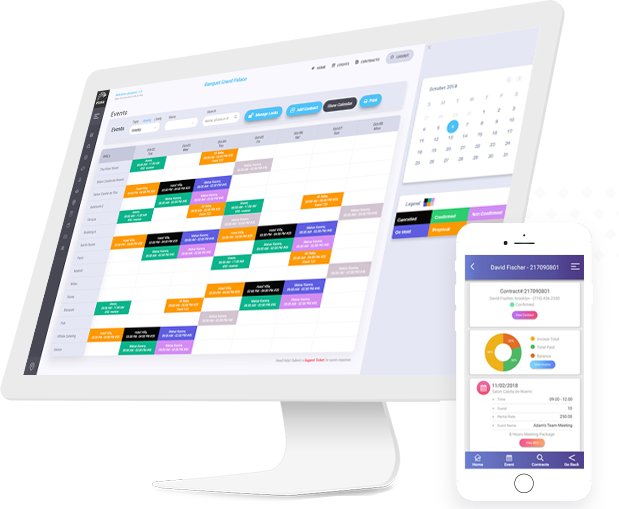
.jpg )







Leave a comment