The terms and conditions for buying products or services are outlined in a legally binding contract called a purchase agreement, which is signed by both the buyer and the seller. It offers an outline for the transaction and acts as a formal agreement between the parties. We will guarantee a common understanding of the purchase agreement between the seller and the customer when we complete a buy order. To help with that, Odoo has a specific capability for generating and managing purchase agreements in the Purchase module. You can use this agreement to build several contracts covering different items with the same or other vendors. The agreed terms can then be seamlessly integrated into the procurement process by using these agreements as references when establishing purchase orders in Odoo. Let's examine how Odoo allows a user to utilize these add-ons. You need to activate the "Purchase Agreement" option in the module's Settings menu to use the Purchase Agreement functionality in your Odoo purchasing module. After it's activated, you will use Odoo's purchase agreement functionalities.
TYPES OF PURCHASE AGREEMENT
Two types of purchase agreements are available to you when you activate the Purchase Agreements feature They are Blanket Orders: which are located under the Orders tab in the Purchase module, and the Call for the Tender option, which is located under the Alternatives tab in a new window that opens when you create a purchase order.
CALL FOR TENDERS
You can request bids for a certain good or service from several providers by putting out calls for tenders. You can start a competitive bidding procedure to get the best deal or quality by selecting this option. It allows you to compare quotations, create and manage requests for quotes, and make well-informed purchase decisions.
Clicking the Create Alternative option on the alternatives tab will launch a wizard so that you may access this. You can replicate the products from the first buy order and choose a vendor for the second purchase order within the wizard.
You can see a list of RFQs generated under these alternatives by making numerous of them. Using the "Compare Product Lines" button, you can assess lead time, on-time delivery (OTD), and overall cost before making a decision. You can use this comparison to find out which provider has the most favourable terms. You may even decide which things to buy from one merchant and which ones from another. Following your decision, you can move forward with the RFQ. A notice about alternatives will appear when you confirm the RFQ, allowing you to keep or remove the other options.
BLANKET ORDER
With a Blanket Order, you can enter into a long-term contract with a supplier for the provision of goods or services. It lets you specify the conditions for a given time frame, including numbers, prices, and delivery dates. These long-term contracts with your suppliers can be created and managed by going to the "Blanket Orders" option under the "Orders" tab.
orders for new blankets Enter the necessary information in the form, including the vendor, currency type, purchasing representative you want, ordering date, source document, and firm. One by one, add each item to the products tab. Additionally, you can write a description of the terms and conditions you would like to include. To create a draft of the form, click the save option at this point. You can now confirm the blanket order by selecting the Confirm option. Odoo will immediately change the status of the blanket order from draft to ongoing upon your confirmation. Once the deadline has passed, the agreement will automatically change to the Closed state. In Odoo, you may make new POs and RFQs with this blanket order. It will instantly fill in the appropriate fields on the request for estimates with the information from the purchase agreement. You may use this blanket order more than once during the allocated time to buy the same item from the same seller.








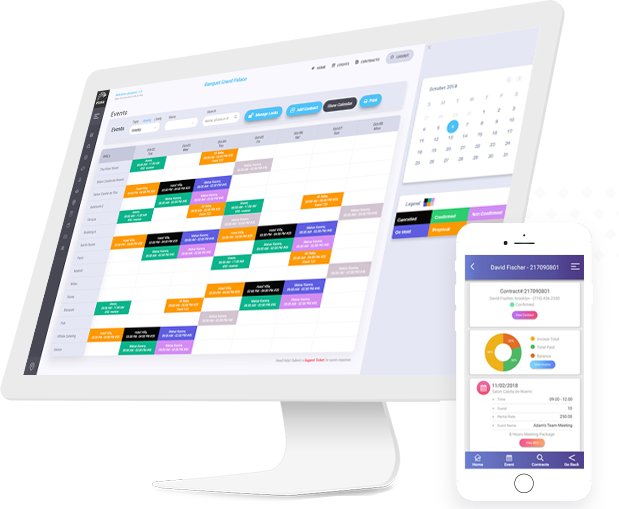
.jpg )







Leave a comment